When you sign up for AT&T home Internet services, you’ll be told you must purchase a modem from AT&T in order to properly connect to your AT&T DSL Internet services.
However, if you already own a DSL modem, then this seems like a big waste of money and a ploy by AT&T to get you to purchase their modems.
You don’t necessarily need to purchase an AT&T modem to use their Internet services, but AT&T makes it hard to get the information you need to configure your current modem to work with AT&T Internet services if you don’t purchase a modem from AT&T.
If you’re not technically inclined, then you may just want to purchase an AT&T modem, but if you own your own modem already, you may want to consider trying to use your current modem before paying an additional $50 to $100 for a new modem from AT&T.
Here’s How to Configure Your Current Modem to Work with AT&T DSL Internet Services
AT&T modems use the PPPoE protocol to access the Internet, so you’ll first need to adjust your modem to use PPPoE.
Make sure your computer is connected to your modem, even if the Internet is not working.
You can then access your modem settings by entering 192.168.0.1 into your browser, which should open your modem access window (or check on your modem info sheet to see how to access your modem settings).
Under the advanced modem settings, switch your Internet access protocol to PPPoE.
It will request a member ID and password for which you should enter:
Member ID: attreg@att.net
Password: attreg
Your Internet indicator light on your modem should work after you change these settings, which will give you access to a specific AT&T server for setting up your Internet service.
Now enter 144.160.97.46 into your browser, which will give you access to the AT&T member ID and password setup page.
Enter your appropriate information, and when it asks you if you have a current member ID and password, enter No, as this will then allow you to set up your personal member ID and password.
Once you’ve completed these steps, you can then go back into your modem settings and change the PPPoE member ID and password to your new information.
You should now have full access to your AT&T Internet services, without having to use the AT&T modem, which can save you up to $100.
If you’re still having issues, make sure your modem settings for VPI/VCI are 0/35 respectively.
If you already have your own DSL modem when you sign up for AT&T DSL Internet services, then you may want to configure your own modem to work with AT&T before paying for a new AT&T modem.
If you are a current AT&T customer, check out the AT&T Rewards for Referrals Program to earn cash bonuses for referring customers to new AT&T services.
Take advantage of using your current modem when you sign up for AT&T Internet services to avoid purchasing a new modem from AT&T.
Find More Shopping Rewards
Check out more posts from our Shopping Rewards Category below:
- Ibotta Grocery Rebates $25 Sign-Up Bonus
- Rakuten Cash Back Shopping $30 Bonus
- Upside Gas App $20 First Fill-Up Bonus
- Misfits Market Grocery Delivery $35 Discount
- Raise Gift Card Reseller $25 Discount
- RebatesMe Shopping Rebates $45 Sign-Up Bonus
- Thrive Market Organic Food Delivery 40% Discount
Review these top shopping rewards programs to earn cash back, special savings, and extra bonuses for shopping and other retail activities.
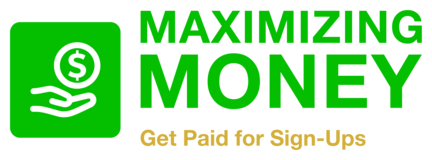
Mark Gabrish Conlan says
Since this article was published AT&T says they have “changed their terms of service” so “we no longer offer purchase modems, only lease modems.” That means you have to pay an additional $7 per month on your bill to rent their modem. About a year ago I was having trouble with the modem I had purchased from AT&T when I got their U-Verse service and agreed to take the rental modem in its place — only the rented modem crashed my whole system. I reconnected the old modem I’d bought from AT&T and it worked fine until recently, when it started cutting out again. Now it’s working, but I don’t want to rent a modem from AT&T that will crash my system (and which they kept charging me for for three months after I returned it!) and buying an AT&T modem is no longer an option. So that was why I was interested in this topic.
Just Kaye says
Have you had any luck yet? I am on the UVerse – which I am not on “true” Uverse as the Uverse TV is not available where I live. I have been told so many different things about 3rd party modems. I have a 3rd party router without any problems. I want to add a Netgear modem in without bridging.
If you have had any luck, please let me know how you proceeded.
Thanks
Chris says
Does this still work? I know this article is a few years old? I am thinking about doing this for myself and just wanna make sure the username and password still works.
Thanks
J. Lara says
Thank you for posting this solutions. I search google for “AT&T protocal config” and came up to this site. The problem I had with my router “Motorola Qwest 3347” it was the factory settin VPI/VCI to 0/32 so i changed to 0/35 the way is described on this site. It works! Thanks!!
anonymous says
Would this Motorola SURFboard SB5101U DOCSIS 2.0 modem along with Linkys router compatible with at&t internet?
thanks
Rodney Waggoner says
I called ATT and they now want to charge me an extra $50 a month to make sure My Modem wotks correctly…. They are truely useless and since I live in the country I don’t have lots of options.
Sarah Jennings says
Thanks a lot for the information.It only shows that everything is possible if and only if you are resourceful enough and knows how and what to do to a certain problem.But one question come up in mind Is there any possibilities that AT&T would blame the usage of third party modem if I asked a customer support if ever I’ve encountered any problem with Ethernet?Since I choose not to use what they recommend(that is AT&T modem).Answer’s, Comments and suggestions is highly appreciated!Thank You!
Elsy says
I recently bought a actiontec GT784WN modem and I have ATT internet.
I did all the steps and the internet just works for half an hour to three hours and then it goes off.
What kind I do? I called ATT and they said that the problem is my pc.
Should I reconfigured the modem again ?
fran says
how do you get around not ordering the modem ? whether you order the service on line or thru sales, they’re requiring you to buy the modem. the sale rep said there’s no opt out option for the modem.
Meagan says
This might sound like a dumb question, but I was wondering if you do this, will you still be able to connect to Embarq Internet services?
Linda says
What is latest on installing a modem myself without help from AT&T?
Mike says
Roberto – Can you share what you learned about setting up your Netgear Modem/Router? Thanks :-)
Virat says
Thanks a lot bro…it worked…AT&T behaves bad.
joss says
thanks for the info. I was on a chat with an at&t rep and they do “recommend” buying their modems. I am planning to switch from earthlink to at&t and so I do have a Trendnet modem/router that I just purchased 2 months ago. My question is will i be able to configure this model(TEW-635BRM) for at&t…. thanks
Roberto says
Yeah I just became a recent ATT Internet Customer and decided to buy a Netgear Modem/Router…they informed me because it’s a 3rd part I would have to pay 129.00 for the reconfiguration of the modem and I was like “BS! I am not paying money just to reconfigure” As all of us customers paying so much on internet and tv as it why would we pay extra just to reconfigure. I wish I googled this before because it took me 8 different ppl, 4 different departments 2 hangups and finally 1 guy that helped me go through the process. Don’t let ATT run you and push you around. By the way talking to a manager won’t work they’ll direct you to a disconnected phone number and you would have to call again. Not worth a breath or a dime. Don’t pay extra on your internet!!!
Suchit says
Hi , Can some one tell me the steps to configure the Trendnet TDM-C400 for AT & T Please.
Thanks
Suchit
keely says
oops its a pcx2600 DOCSIS 2.0
keely says
i have a toshiba pck2600 docsis will this work with at&t dsl?
ck says
Just use a cheap Trendnet($39) TDM-C400 from Frys. This one will work. But, I talked At&t tech and Trendnet tech for a couple of hours. Don’t listen At&t tech who will tell you they don’t support 3rd party router. One At&t tech tried to help me to resolve my connection. I am 100% sure it will work with At&t. Why do you want to pay more from At&t for the modem if you can use a cheaper one?
geo says
Hey what’s the best brand and price? or the minbrand that’ll be good enough for me? anywhere below 40-50?
thanks
unknownx30@hotmail.com
sonny says
hey AQ i just recently bought the Trendnet TDM-C400
but i can’t seem to configure it out can you help me do this
att says they are not supporting 3rd party routers
and trendet support was wonderful but it seems as att is blocking or changin the settings so i cannot connect with the trendnet modem
AQ says
Thanks for providing the member id and password need to start the registration process. AT&T is definitely making it as hard as possible to get around their modem markups. Connected with a Trendnet TDM-C400. Directly to a pc for now, will try to set up the wireless router later.
MaximizingMoney.com says
Hello Greg,
Thank you for your comments.
The modem I currently use for my AT&T DSL Internet connection is an Actiontec GT724WG.
This is not one of the models sold or recommended for use by AT&T, but it works absolutely fine using the settings described in the above article.
This was the modem I had been using previously with my TDS Internet connection, and I didn’t wish to purchase a new AT&T modem at an extra cost.
So after much frustration, I finally figured out how to configure my Actiontec modem to work with my AT&T DSL connection, which is described in the article.
I definitely recommend the Actiontec GT724WG, as it integrates a DSL modem, DSL router, and wireless networking all in one box, so it has everything you need.
I’m not a technical expert by any means, and I’m sure many different DSL modems would work fine, but the Actiontec GT724WG works great for me.
I hope this helps, and thanks again for your comments.
Max
Greg Cushing says
Thanks for this info. We are on our third ATT Motorola modem and all three have ended with the same symptoms. They start getting hot then they quit connecting to the internet. I have read where this particular modem is failing for everyone so I am interested in getting a new brand. Any suggestions and is this possible. The one I have now is a Motorola 2010 02 1006. Thank you