Scribd is an open publishing platform that provides the largest and most accessible library of knowledge through 3 unique platforms, including Scribd for millions of documents, Everand for millions of audiobooks, ebooks, magazines, newspapers, podcasts and sheet music, and SlideShare for millions of presentations and other professional content.
Sign up to Get 60 Days of Free Reading Time from Scribd, which includes free unlimited access to all 3 platforms, including Scribd, Everand, and SlideShare (cancel anytime).
The regular free trial offer for new Scribd users is 30 days, but when you join through the referral links in this article, you’ll get 60 free days instead.
If you want to stay informed, discover new passions, feed your curiosity, and never stop learning, try this Scribd free trial offer for 60 days of free reading time.
Scribd 60 Days Free Reading Time
1. Join for free via this Scribd 60-Day Trial Referral Link to get started.
2. Create a free Scribd account in just seconds.
3. Enjoy 60 days of free reading time with access to Scribd, Everand, and SlideShare.
4. Cancel at anytime before your 60-day free trial ends to avoid the monthly fee going forward.
How To Get an Extra 30 Days or Reduced Subscription Price of Scribd
For a little trick that may get you an extra 30 days of free reading time (on top of your original 60 days), or a reduced monthly subscription price, you can go through the cancellation process at the end of your free trial period.
When your 60 days of free reading time comes to an end, go through the online process under your account profile to cancel your Scribd account.
During the Scribd cancellation process, it may ask you if you would like an additional 30 days of free reading time or if you would like a reduced monthly subscription fee.
If you choose the 30 days, you’ll get an additional 30 days of free reading time, or you can opt for the reduced monthly fee, but it does have some slight limitations on your usage of Scribd.
Refer Friends to Scribd for 30 More Free Days
Through the Scribd Refer-A-Friend Program, you can give your friends 60 days of free reading time (usually only 30), and you can earn 30 days of free membership for every friend who joins Scribd.
Just share Scribd with your friends through your unique referral link, and they’ll get 60 days of free reading time when they join.
For each friend who joins Scribd, you’ll get 30 days of free reading time after they make their first subscription payment.
You must have an active subscription using an eligible payment method in order to receive referral credits.
Please note that Scribd will not apply referral credits to your account if your subscription was purchased via Google Play or the App Store, although your friends will still receive a free trial for using your referral link.
If your subscription is canceled, paused, or if they are unable to successfully collect payment to renew your subscription, any free time earned will appear as pending and won’t be applied until your subscription is active.
Explore unlimited knowledge through Scribd, Everand, and SlideShare for access to millions of documents, audiobooks, ebooks, magazines, newspapers, podcasts, sheet music, presentations, and other professional content.
Find More Referral Programs
Check out more posts from our Referral Programs Category below:
- Opencare $150 Bonus to Find New Dentist
- Wonolo $10 Bonus to Find On-Demand Jobs
- Sam's Club $25 Membership Discount
- Gametime $5 Event Ticket Discount
- Seated $10 Restaurant Reservation Reward
- Landing $250 Nationwide Apartment Discount
Review these top refer-a-friend incentives to earn extra sign-up bonuses and rewards for referring your friends to various services.
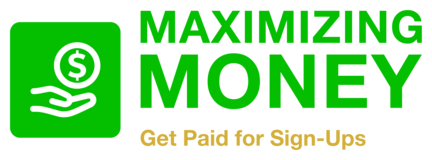
Leave a Reply