The Grab airport food ordering app lets you place mobile restaurant orders at the airport, so that you can skip the line when you pick up food on the way to your gate.
There are no fees to use Grab to order your food, as you’ll pay exactly what you would pay if you walked up to the counter.
You can also save 20% off your first order when you download the Grab App and enter Invite Code 83D43BBA during your new account registration.
Plus, when you participate in the Grab Referral Program and invite your friends to join Grab, they’ll get 20% off their first order, and you’ll earn 20% off your next order after they try Grab.
The Grab app (iOS and Android) is currently available for ordering food at hundreds of participating restaurants in around 25 airports within the U.S.A. and the U.K.
How Grab Airport Food Ordering Works
- Grab lets you order airport food from your phone and avoid waiting in line when you pick up your order at hundreds of locations across the U.S.A. and the U.K.
- You simply order and securely pay for food from your phone, and then walk straight to the pick-up counter when your food is ready, without having to wait in line.
- When you go to order, you can place the order immediately or hold it in the queue. If you choose to hold it in the queue, when you arrive at the airport, Grab will pop up and ask if you are ready to complete your order.
- You can view a map of most airports to see which types of food are available, and you can get turn-by-turn navigation to see which restaurants are along the path to your gate.
- You can save favorite items for easy reordering, securely save payment methods for speedy checkout, view past orders, and get receipts emailed to you at any time.
- You can order via Grab directly through the American Airlines app from the Homepage and also through terminal maps.
Grab App Refer-A-Friend Program 20% Discounts
New users who register for the Grab App using Invite Code 83D43BBA will receive a 20% discount off your entire first order from an airport restaurant using Grab.
Once you sign up for a Grab account, you can also participate in the Grab Referral Program to give your friends a 20% discount and receive a 20% discount off your next order for each new user that you refer who tries the Grab app.
Just select the “Invite / Share” option from the main Menu within the Grab app to share with friends, family, and co-workers, and you’ll receive a 20% discount on your next order after your referrals make their first order.
Please note that the new user must input the referral code during account creation in order for both users to qualify for the discount and referral credit.
According to their Help FAQs, referral codes will not work if they are not added when the account is created.
Please feel free to share your experiences with using the Grab app for placing mobile restaurant orders at participating airports along with your 20% referral discount codes for other readers to use in the comments below this article.
Take advantage of the Grab app to order food at the airport for pick-up, so that you can skip waiting in line on the way to your gate.
You may also be interested in the LoungeBuddy Airport Lounge App to find out which airport lounges may provide you with free access.
A special thank you goes out to One Mile At A Time for sharing their experiences with using the Grab app.
Find More Referral Programs
Check out more posts from our Referral Programs Category below:
- Opencare $150 Bonus to Find New Dentist
- Wonolo $10 Bonus to Find On-Demand Jobs
- Sam's Club $25 Membership Discount
- Gametime $5 Event Ticket Discount
- Seated $10 Restaurant Reservation Reward
- Landing $250 Nationwide Apartment Discount
Review these top refer-a-friend incentives to earn extra sign-up bonuses and rewards for referring your friends to various services.
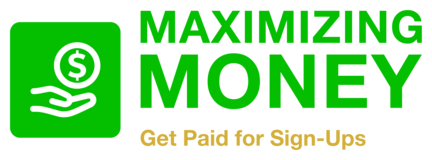
Leave a Reply