Fooda brings your favorite local restaurants to visit you at work, so that you can enjoy delicious lunches without having to leave your office.
These workplace popup restaurants are provided by top-rated chefs from local restaurants in your area who provide high-quality food for employees at participating companies.
Whenever you are ready for your lunch break, you simply visit the onsite popup restaurant in your office lobby or company breakroom, and you pay for your own meal just like you would at any restaurant.
Meal prices average between $8 and $10 per meal, but they are never more than the restaurant charges regularly, so you do not pay more for the added convenience.
Fooda workplace popup restaurants offers companies a way to provide their employees with convenient access to a healthy lunch, while satisfying employees with a delicious meal from local restaurants you love.
Fooda is available at many top companies in Atlanta, Austin, Boston, Chicago, Dallas, Denver, Detroit, Houston, Los Angeles, Orange County, Milwaukee, Nashville, New York City, Philadelphia, Phoenix, San Jose, Seattle, and Washington D.C.
Fooda Popup Rewards App $2 Free Credit
If your office is hosting a Fooda Popup Restaurant, you can sign up for the Fooda Popup Rewards App and get a $2 free credit toward your first meal purchase.
Just visit this Fooda $2 Free Credit Referral Link to download the app and get a $2 coupon that you can use toward your first meal at a Popup.
After you download the Fooda App and create a free account, you can visit the “Discounts” section under the Menu to access your $2 coupon code.
Then just open the coupon when you are ready to pay for your meal at the Fooda Popup Restaurant in your office (coupons are good toward any participating restaurant).
Please note that this $2 coupon is only good at Fooda Workplace Popup Restaurants, and it cannot be used at other Fooda events, such as catering events.
Fooda Give $2, Get $2 Referral Credits
Once you download the Fooda Popup Rewards App, you can participate in their referral program to give your coworkers a $2 coupon and get a $2 credit for each new user that you refer.
Just visit the “Refer Friends, Get $2” section under the Menu in the Fooda App to access your unique referral link.
When you refer a friend to Fooda, and they use your coupon at a Popup, you will receive a $2 credit to use toward your next Fooda Popup meal.
There is no limit to the amount of people that you can refer or the number of $2 credits that you can earn for referring your coworkers to Fooda.
Fooda Popup Rewards Program
Through the Fooda Popup Rewards loyalty program, you’ll earn points each time you stop for lunch at a Fooda Popup Restaurant location.
For every $1 that you spend on lunch, you will get 2 Fooda Rewards Points.
You can then redeem those points toward coupons that you can use for discounted meals and free food at any Popup you choose — no matter which restaurant is hosting that day.
If you already have the Fooda App, you can enroll in Fooda Popup Rewards by adding your phone number to your profile and following the verification text that is sent to you.
Then simply provide your phone number the next time that you’re paying for lunch at a Fooda Popup Restaurant, and you’ll receive your points.
You can also use the same credit card that you have on file during each Popup visit, and you’ll automatically earn reward points on each visit, so that there is no need to provide your phone number.
Take advantage of the Fooda Popup Rewards program at your workplace to get savings on delicious food at Fooda Workplace Popup Restaurants.
Find More Referral Programs
Check out more posts from our Referral Programs Category below:
- Opencare $150 Bonus to Find New Dentist
- Wonolo $10 Bonus to Find On-Demand Jobs
- Sam's Club $25 Membership Discount
- Gametime $5 Event Ticket Discount
- Seated $10 Restaurant Reservation Reward
- Landing $250 Nationwide Apartment Discount
Review these top refer-a-friend incentives to earn extra sign-up bonuses and rewards for referring your friends to various services.
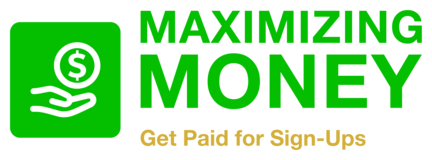
Leave a Reply